June 12, 2025
6 min
Sanity, Storyblok, and DatoCMS - Which Headless CMS Best Fits Your Business Needs?
 AH
AH DK
DKAren and Darren
Choosing the right headless CMS can make content management across platforms far simpler. We’re comparing three top options—Sanity, Storyblok, and DatoCMS—to help you find the best match for your needs.
As businesses increasingly need flexibility in delivering content across various platforms, a headless CMS provides a streamlined and efficient approach. Unlike traditional systems, a headless CMS separates backend content storage from the frontend user experience, offering a more adaptable way to manage and present content. This guide compares three leading headless CMS options—Sanity, Storyblok, and DatoCMS—looking at their key features, unique advantages, and potential limitations to help you make an informed choice.
Comparing Sanity, Storyblok, and DatoCMS
Each of these headless CMS platforms has its own approach, focusing on different strengths in customization, usability, pricing, and content migration. Let’s dive into each CMS.
1. Customization and Flexibility
Sanity: Sanity is renowned for its extensive customization capabilities. With tools like GROQ and a highly adaptable Management API, it allows developers to define unique workflows and data structures, making it suitable for complex projects.
- Strengths: Customizable schemas, extensive user roles, and support for document-based translations.
- Ideal For: Projects requiring detailed, custom content models and organizational flexibility.
Storyblok: Storyblok provides a more predefined structure, which makes it straightforward for users while still offering localization tools and guided workflows. However, this structure can sometimes be limiting for highly customized needs.
- Strengths: Guided setup with real-time previews and strong localization options.
- Ideal For: Teams needing an easy-to-use system focused on consistent structure and localization.
DatoCMS: DatoCMS has recently expanded its customization capabilities through new plugin hooks, allowing for deeper adjustments to the user interface. In addition to traditional API-based customization, these plugin hooks enable changes in specific areas of the CMS, such as the text editor, content tables, asset views, and collections. This enhanced UI customization empowers users to fine-tune the CMS for particular workflows and editorial needs, making DatoCMS a versatile choice for teams looking for a balance between simplicity and adaptability.
- Strengths: Enhanced customization through plugin hooks, flexibility with API-based adjustments, and multilingual support.
- Ideal For: Content-driven projects, particularly those requiring specific UI customizations and a blend of flexibility and ease of use.
2. User Interface and Editor Experience
Sanity: Sanity’s editor interface is versatile and configurable, allowing for a highly personalized experience, although this flexibility can mean a steeper learning curve for teams new to highly adaptable CMS platforms.
- Strengths: Configurable visual editor, large plugin ecosystem, and community support.
- Limitations: Setup complexity can be challenging for smaller or simpler projects.
Storyblok: Storyblok emphasizes simplicity, featuring real-time previews, and is well-suited for content teams looking for a straightforward and intuitive interface. It includes AI-powered translation tools, which are helpful for global teams.
- Strengths: User-friendly with real-time content previews and built-in AI translation options.
- Limitations: Limited flexibility in customization, which may restrict complex editorial workflows.
DatoCMS: DatoCMS is designed with editors in mind, featuring real-time previews and collaboration options. Its intuitive, visual interface is accessible for content teams without extensive technical knowledge. Although most of the plugins available are private (aside from a few maintained by DatoCMS), the recent addition of plugin hooks allows for a broader range of customizations in various areas of the CMS interface, such as the text editor, content tables, asset views, and collections.
- Strengths: Real-time previews, collaborative editing, and a clean, visual editor interface.
- Limitations: Fewer publicly available plugins, though the new plugin hooks expand potential customization locations.
Join Newsletter
Honest takes on web tech that actually matter.
3. Pricing Structure
Sanity: Sanity offers a flexible pricing model that scales based on usage, making it accessible for both small-scale and enterprise projects. Its open-source nature helps keep initial costs low, with additional fees as the project grows.
- Pros: Affordable entry-level pricing with scalable options.
- Cons: Enterprise features and additional users can add to costs.
Storyblok: Storyblok’s user-based pricing makes it ideal for smaller teams or projects but can add up for larger teams. Its tiered pricing includes various features, with additional costs for specific tools as needed.
- Pros: Predictable costs with feature-based tiers.
- Cons: Costly at scale due to seat-based pricing.
DatoCMS: DatoCMS offers a tiered pricing structure, along with flexible options to adjust limits based on specific project needs. For instance, if a team requires just a few additional users or locales, DatoCMS provides the option to add these as smaller adjustments, rather than requiring an immediate jump to a higher pricing tier. This add-on flexibility can make it easier for growing teams to manage resources without committing to a full upgrade.
- Pros: Scalable pricing with the option to add specific users or locales as needed, without requiring a full tier upgrade.
- Cons: Higher costs can accumulate for large teams or high-traffic sites as usage expands.
4. Community
The strength of a CMS’s community can directly affect how extensible, adaptable, and future-proof it is. In our experience, more tech-driven teams gravitate toward Sanity, while results-focused teams lean toward Storyblok. DatoCMS often appeals to those seeking a practical balance of usability and power.
Sanity has a dedicated platform for community and project sharing—Sanity Exchange—highlighted in the screenshot below. It includes guides, templates, schemas, and tools contributed by the community. Crucially, all plugins are open-source and freely available, offering maximum flexibility with no feature gating.
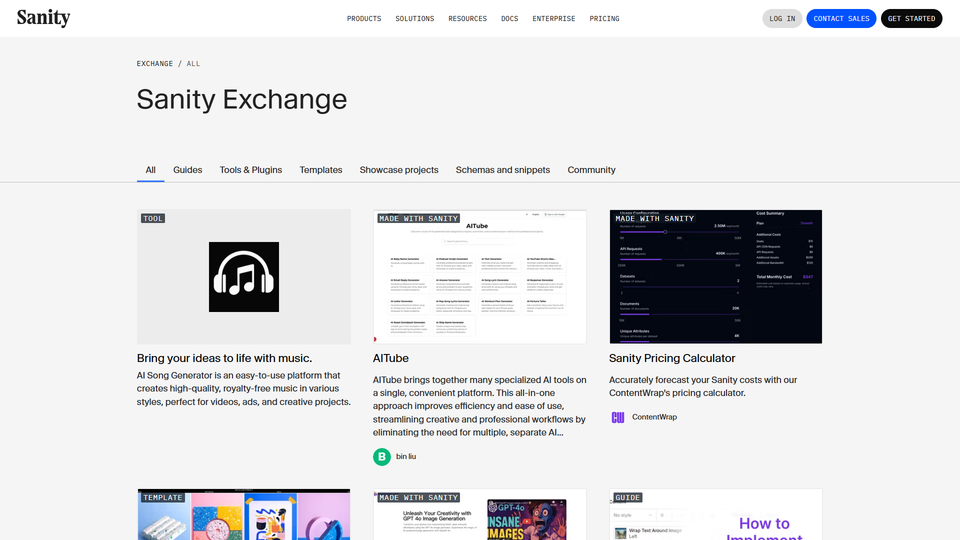
This open model encourages developers to experiment, build, and share without friction—ideal for teams with in-house dev resources or those building custom editorial workflows.
In contrast, both Storyblok and DatoCMS offer curated plugin marketplaces, shown below. These marketplaces are great for teams seeking ready-made solutions that plug into their CMS instantly. However, some extensions are gated behind paid tiers, depending on the plan—introducing limitations for teams on tighter budgets.
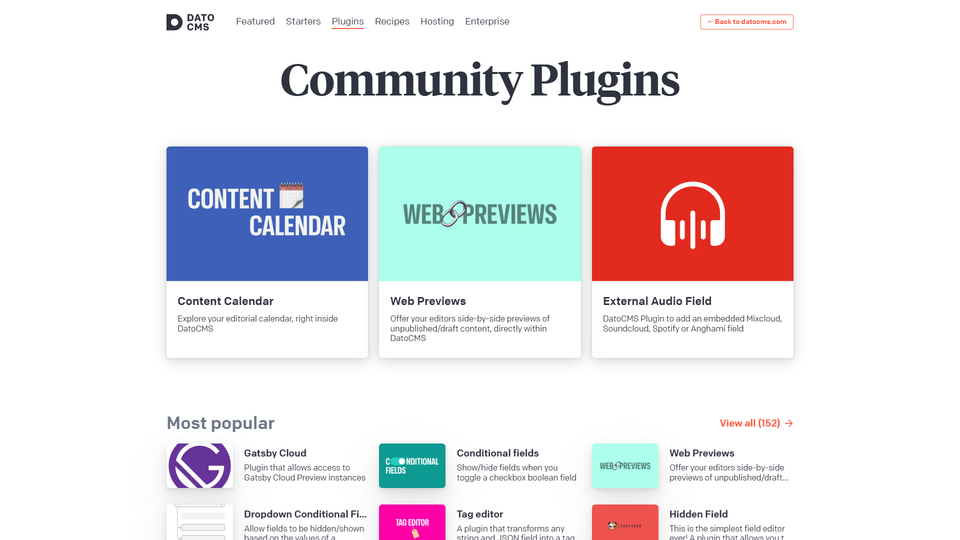
This model works well for companies that want convenience and predictability, but it can be a constraint for teams that need deep customization without added cost.
5. Content Migration and Integrations
Sanity: Sanity excels in migration capabilities, using its GROQ query language and Management API to handle intricate data relationships. This makes it suitable for large-scale or complex migrations.
- Best For: Detailed or large-scale migrations needing precise data handling.
Storyblok: Storyblok’s API-based migration system works well for straightforward projects but may require more manual configuration for complex data models due to the lack of dedicated migration tools.
- Best For: Simple migrations where content models align well with Storyblok’s structure.
DatoCMS: DatoCMS offers moderate migration support through its Management API, which suits medium-complexity migrations. However, its capabilities may fall short for large-scale projects with advanced needs.
- Best For: Medium-complexity migrations that require a balanced approach to data handling.
Need help picking or implementing the right CMS?
Talk to our team about building a faster, more flexible website.
Summary Table: Sanity, Storyblok, and DatoCMS
| Feature | vs Sanity | vs Storyblok | vs DatoCMS |
|---|---|---|---|
Customization | Extensive flexibility with custom schemas and workflows | Predefined structure, limited customization | Balanced flexibility for moderate complexity |
Editor Interface | Configurable, visual editing; setup complexity | User-friendly, real-time preview, AI translation tools | Visual editor, collaborative, real-time previews |
Pricing Model | Scales with usage, affordable entry-level options | Tiered pricing with user-based costs | Scalable but can become costly at high usage |
Community | Open-source plugins, strong developer ecosystem via Sanity Exchange | Marketplace model, some extensions behind paywalls | Marketplace model, some gated extensions; balance of usability and power |
Migration | Ideal for complex migrations with robust tools | API-based, better suited for straightforward migrations | Moderate, balanced for medium-complexity |
Best For | Large teams with complex workflows | Small to medium teams focused on localization | Content-rich, global sites needing multilingual support |
In the table above, we’ve summarized the core differences across key areas like customization, usability, pricing, migration, and community. For a deeper look into each category—and how other CMS platforms compare—head over to our Compare Center. Below, you’ll find a preview of what’s available there.
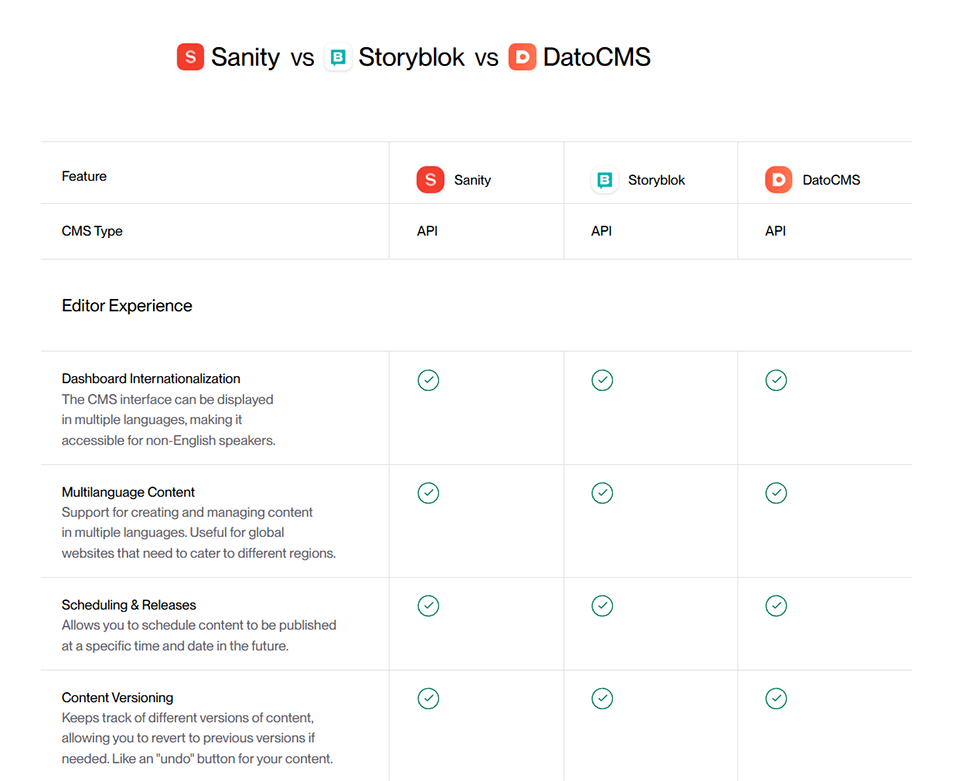
Check out our Compare Center for side-by-side breakdowns of Sanity, Storyblok, DatoCMS, and more.
Conclusion
Choosing a headless CMS that matches your business goals and content strategy is key to long-term success.
- Sanity provides high customization and is a good choice for complex projects that require specific workflows and extensive flexibility.
- Storyblok is intuitive and structured, making it ideal for teams prioritizing ease of use and strong localization.
- DatoCMS offers a balanced approach with multilingual support, making it a great choice for content-driven, global projects.
Looking for guidance in selecting the perfect headless CMS? Bejamas is here to help you find the right solution to support your business growth and digital strategy. Contact us to get started!
Authors
 AH
AHI'm passionate about technology and data-intensive applications. I thrive at architecting and building scalable, consumer-focused products with throughput for hundreds of thousands users. I'm also keen on learning more about new, cutting edge technology solutions, such as crypto ecosystems and database storage systems for large scale applications.
 DK
DKI write content that helps businesses communicate clearly and connect with their audience.